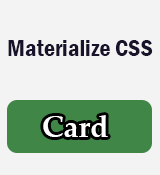Materialize CSS Cards
Materialize CSS cards are a convenient means of displaying content composed of different types of objects. It is used to create a semantic and beautiful approach to show the content in an understandable way.
There are following types of Materialize cards.These are:
- A basic card
- Creating a horizontal card
- Adding a halfway floating action button
- Card reveal
- Tabs in cards
- Different card sizes
- Card Panel
- Basic
Basic Card
To create a basic Card, follow the given below steps:
- Add
.cardclass and an additional color class to the card container base class. - Card container consists of card content and card-action. Card content uses
.card-contentclass & used for displaying the card content while card-action uses.card-actionclass and used for card link. -
Place card title and card text inside the
.card-content. keep in mind that card title uses.card-titleclass. -
Place all the card link inside the
.card-actioncontainer .
Source Code
<div class="row">
<div class="col s12 m6">
<div class="card blue-grey darken-1" style="width:300px;">
<div class="card-content white-text">
<span class="card-title">Card Title</span>
<p>Write card body content.</p>
</div>
<div class="card-action">
<a href="#">Card action link</a>
<a href="#">Card action link</a>
</div>
</div>
</div>
</div>
Source Code : Output
Write card body content.
Image Card
Place the image and card title in the external container and assign the .card-imageclass to the container.
To create a card title, use .card-title class.
General Syntax
<div class="card">
<div class="card-image">
<img src="..." alt="Card Image"> <span class="card-title">Card Title</span>
</div>
<div class="card-content">
<p>Write your card content here</p>
</div>
<div class="card-action">
<a href="#" target="_blank" class="btn blue">Card link</a>
</div>
</div>
Source Code
<div class="row">
<div class="col s12 m6 l4">
<div class="card" style="width:300px;">
<div class="card-image">
<img src="../code-support/images/bootstrap/lily.jpg" alt="Card Image">
<span class="card-title">Card Title</span>
</div>
<div class="card-content">
<p>Write your card content here</p>
</div>
<div class="card-action">
<a href="#" target="_blank" class="btn blue">Card link</a>
</div>
</div>
</div>
</div>
Source Code : Output
FABs in Card
Follow the following steps to a create FABs in Card.
- Step 1: Assign
.cardclass to the card container base class. You can also add additional color classes inside the card container base class to provide a different background color for the card. -
Step 2:Create three child elements of card container having class
.cardand assign the.card-imageclass to the first child element and assign.card-contentclass to the second child element base class and assign the.card-actionclass to the third child element base class. Please keep in mind that the.card-contentclass is used for displaying content while.card-actionis used to display the card links and.card-imageis used to place<img>and card title . - Step 3: Place
<img>, card title and fab button inside the container having class the.card-img. Please keep in mind that card title can be created by just assigning the.card-titleto the<span>element base class. -
Step 4: Place card text inside the
.card-content. -
Step5:Place all the card links inside the
.card-action.
General Syntax
<div class="card">
<div class="card-image">
<img src="..." alt="card image">
<a class="btn-floating halfway-fab waves-effect waves-light red"> <i class="material-icons">add</i>
</a>
</div>
<div class="card-content"></div>
</div>
Source Code
<div class="container">
<div class="row">
<div class="col s12 m6 ">
<div class="card" >
<div class="card-image">
<img src="https://picsum.photos/id/1/200/100" alt="card image">
<span class="card-title">Shape Your Path</span>
<a class="btn-floating halfway-fab waves-effect waves-light red"><i class="material-icons">add</i>
</a>
</div>
<div class="card-content">
<p>Learn Materialize CSS card </p>
</div>
</div>
</div>
</div>
</div>
Source Code : Output
Learn Materialize CSS card
Horizontal Card
To create a horizontal card, follow the following steps:
- Step 1: Assign,
.card&.horizontalclass to the card container base class. You can also add an additional color class inside the card container base class to provide different background color of the card. - Step 2: Create two child elements of card container having class
.cardand assign.card-imageclass to the first child element and assign.card-stackedclass to the second child element base class -
Step 3: Place card image inside the child element having class
.card-image. -
Step 4: Place card content and card action inside the child element having class
.card-stacked.
General Syntax
<div class="card horizontal">
<div class="card-image">
<img src=".." alt="Card image">
</div>
<div class="card-stacked">
<div class="card-content">
<p>Write card content here</p>
</div>
<div class="card-action">
<a href="#" target="_blank" class="btn blue">card link</a>
</div>
</div>
</div>
Source Code
<div class="col s12 m7">
<span class="general_syntax--heading my-3">Horizontal Card</span>
<div class="card horizontal">
<div class="card-image">
<img src="https://lorempixel.com/100/190/nature/6" alt="Card Image">
</div>
<div class="card-stacked">
<div class="card-content">
<p>I am a very simple card. I am good at containing small bits of information.</p>
</div>
<div class="card-action">
<a href="#">This is a link</a>
</div>
</div>
</div>
</div>
Source Code : Output
I am a very simple card. I am good at containing small bits of information.
Card Reveal
Follow the followings step to create card reveals:
-
Step 1: Assign
.cardclass to the card container base class. You can also add an additional color class inside the card container base class to provide a different background color for the card. -
Step 2: Create three child elements of card container having class
.cardand assign.card-imageclass to the first child element and assign.card-contentclass to the second child element base class and assign.card-revealclass to the the child element base class. - Step 3: Place card image inside the child element having class
.card-image. - Step 4: Place card content and card action inside the child element having class
.card-content. - Step 5: Place all the card reveal content inside the child element of card container having class
.card-reveal.
General Syntax
<div class="card">
<div class="card-image waves-effect waves-block waves-light"></div>
<div class="card-content"></div>
<div class="card-reveal"></div>
</div>
Source Code
<div class="row">
<div class="col s12 m6 offset-m5">
<div class="card" style="width:300px;">
<div class="card-image waves-effect waves-block waves-light">
<img src="https://picsum.photos/id/1/200/300" alt="image" style="height:150px;">
</div>
<div class="card-content">
<span class="card-title activator grey-text text-darken-4">Shape Your Path<i class="material-icons right">more_vert</i></span>
<p><a href="http://www.shapeyourpath.com" target="_blank">Click Here!</a></p>
</div>
<div class="card-reveal">
<span class="card-title grey-text text-darken-4">
Shape Your Path
<i class="material-icons right">close</i></span>
<p>Providing front-end and back-end web development tutorials.</p>
</div>
</div>
</div>
</div>
Source Code : Output
Providing front-end and back-end web development tutorials.