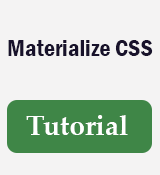Materialize CSS Tutorial
In the Materialize CSS Tutorial , you will see the quick introduction about Materialize CSS. Basically, It is a UI component library that is created with HTML, CSS, and Javascript. It is designed and developed by Google.
Materialize CSS is also known as Material Design and Material Design is a design language. Google's goal is to develop a system of design that allows for a unified user experience across all its products on any platform.
Benefits Of Materialize CSS
- It provides flexibility to speed up the web development process due to ready-made components such as sliders, buttons, etc.
- You can create a responsive website that will look good on different devices because it adjusts itself as per the device viewport's width.
- You can use a single project source code for other project source code hence it improves productivity.
- It provides numerous ready-to-use design elements such as a spinner, button, slider, tab, etc.
End Users
This tutorial is made for beginners as well as professionals. Each and every concept is explained step by step with the help of numerous examples. Users can learn the basic concept and also edit the source and see the result instantly.
This tutorial's primary aim is to teach how to make a responsive web page layout that looks good on every device.
Basic Requirement
Before starting Materialize tutorial, You should have a basic understanding of HTML, CSS, Javascript, and any text editor. It will help you to understand the materialized CSS framework easily.
How To Gain Maximum
Each and every concept is described briefly. Users have to understand the concept and then try to understand the corresponding examples. You can edit the source code and see the source code result instantly with the help of an online code editor.