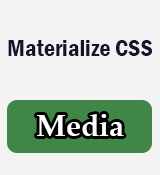Materialize CSS Media
Materialize CSS Media is used to deal with images and videos.It provides .responsive-img &
.responsive-video classes that are used to make image and video responsive correspondingly.
Followings are the predefined Materialize media classes:
-
.responsive-img− It is used to make image responsive. -
.video-container− It is used to make embedded videos responsive. .responsive-video- It is used to make HTML5 videos responsive.
Image Style
Images can be styled by following ways.
- Responsive Images
- Circular Images
Responsive Images
To make an image responsive, add the .responsive-img class to the <img> element base class. This class sets the image max-width: 100% and height: auto properties.
General Syntax
<img class="responsive-img" src="..." alt="responsive image">
Source Code
<img class="responsive-img" src="../code-support/images/bootstrap/bird.jpg" alt="responsive image" width="250" height="250">
Source Code : Output

Circular images
To make a circular image, assign the .circle class to the <img> element base class.
General Syntax
<img src="..." class="circle" alt="Circular Image">
Source Code
<img src="../code-support/images/bootstrap/bird.jpg" class="circle" alt="Circular Image" height="300" width="300">
Source Code : Output

Responsive Embeds
To create an embedded video responsively, add the embedded video inside the <video> element and assign the .video-container class.
General Syntax
<div class="video-container">
<iframe src=".." frameborder="0" allowfullscreen></iframe>
</div>
Source Code
<div class="container">
<div class="row">
<div class="video-container">
<iframe width="853" height="480" src="//www.youtube.com/embed/Q8TXgCzxEnw?rel=0" frameborder="0" allowfullscreen></iframe>
</div>
</div>
</div>
Source Code : Output
Responsive Videos
To create HTML 5 video responsive, add HTML 5 video inside the <video> element and assign it .responsive-video class.
General Syntax
<video class="responsive-video" controls>
<source src="../images/html5-video.mp4" type="video/mp4">
</video>
Source Code
<div class="container">
<div class="row center-align">
<video class="responsive-video" controls>
<source src="https://clips.vorwaerts-gmbh.de/big_buck_bunny.mp4" type="video/mp4">
</video>
</div>
</div>
Source Code : Output
Conclusion
Materialize CSS media classes are very useful to make image and video responsive. The responsive-img &
video-container classes are used to make an image & video responsive correspondingly while responsive-video class is used to make HTML5 video responsive.